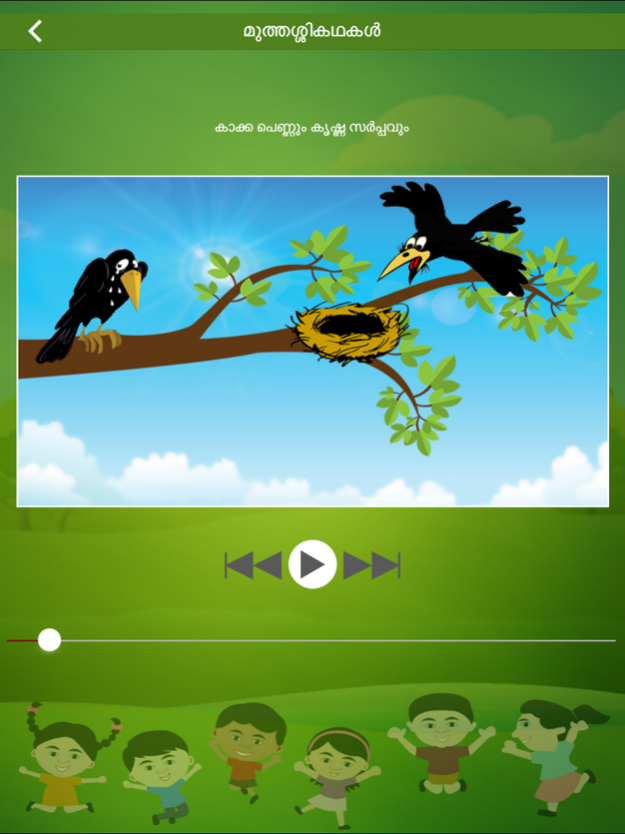Muthashikadhakal 1.7
Continue to app
Free Version
Publisher Description
Every children loves stories and if it is told by their loved ones they will be more happy to heed them. Suppose that if the story is in your mother tongue, it will be more interesting. Vcodeinfotech now have presented an innovative idea of telling stories in Malayalam to your younger ones through your mobiles. Like every grandma stories there are many stories in Malayalam language also. All these “MUTHASHIKADHAKAL” include animals, Kings, Queens and various other characters from all walks of life. Balu: in leopard’s story; Ramu: in hat sellers story or the greedy King in the ‘Gold story’ all will surely entertain your children and their friends profusely. The apologues in this app are recited fabulously by a cute voice that will definitely be very attractive to your kids. If you are an NRI it gives a double chance of story- telling and hearing your old grandma stories in your mother tongue. The thought provoking proverbs or pieces of advice at the end of each story will evoke a moral and social consciousness in their little minds. We have no doubt that this app will prove to be an excellent time pass for both the elders and their kids. We have selected these stories from various sources and we welcome your valuable suggestions and comments to make it more perfect in the coming updations.
Feb 11, 2018
Version 1.7
This app has been updated by Apple to display the Apple Watch app icon.
Design changes
About Muthashikadhakal
Muthashikadhakal is a free app for iOS published in the Recreation list of apps, part of Home & Hobby.
The company that develops Muthashikadhakal is Vcode Infotech India Pvt Ltd. The latest version released by its developer is 1.7.
To install Muthashikadhakal on your iOS device, just click the green Continue To App button above to start the installation process. The app is listed on our website since 2018-02-11 and was downloaded 8 times. We have already checked if the download link is safe, however for your own protection we recommend that you scan the downloaded app with your antivirus. Your antivirus may detect the Muthashikadhakal as malware if the download link is broken.
How to install Muthashikadhakal on your iOS device:
- Click on the Continue To App button on our website. This will redirect you to the App Store.
- Once the Muthashikadhakal is shown in the iTunes listing of your iOS device, you can start its download and installation. Tap on the GET button to the right of the app to start downloading it.
- If you are not logged-in the iOS appstore app, you'll be prompted for your your Apple ID and/or password.
- After Muthashikadhakal is downloaded, you'll see an INSTALL button to the right. Tap on it to start the actual installation of the iOS app.
- Once installation is finished you can tap on the OPEN button to start it. Its icon will also be added to your device home screen.